XBee Pro 900 Wire Antenna
The XBee-PRO 900 RF module is ideally suited for low-latency point-to-multipoint networking applications. Capable of point-to-point, peer-to-peer and point-to-multipoint networking, the XBee-900 is ideal for solutions where RF penetration and absolute transmission distance are paramount to the application.
As a member of the XBee family of RF products, the module is easy-to-use, shares a common footprint, and leverages Digi’s Drop-in Networking solutions including gateways and adapters. No configuration is necessary for out-of-the-box RF communications. The module’s default configuration supports a wide range of data system applications. Advanced configurations can be implemented using simple serial AT commands.
XBee-PRO modules operate within the ISM 900 MHz frequency band. The modules are optimized for use in US and Canada.
Not sure which XBee module or accessory is right for you? Check out our XBee Buying Guide!
Digi Part #: XBP09-DPWIT-156
**Note: **Some users have found that the XBee-PRO 900 cannot be used with the XBee Explorer Regulated. A work around that many users have found is to bypass diode D1 on the Explorer.
- 3.3V @ 210mA
- Fast 156 Kbps RF data rate
- 50 mW (+17 dBm) power output
- Point-to-multipoint networking ideal for low-latency applications
- Support for large, dense networks
- 128-bit AES encryption
- ISM 900 MHz operating frequency
- Wire antenna
- Industrial temperature rating (-40° C to +85° C)
- Advanced mesh networking and low-power modes supported
- Approved for use in the United States and Canada
XBee Pro 900 Wire Antenna Product Help and Resources
Core Skill: Programming
If a board needs code or communicates somehow, you're going to need to know how to program or interface with it. The programming skill is all about communication and code.
Skill Level: Rookie - You will need a better fundamental understand of what code is, and how it works. You will be using beginner-level software and development tools like Arduino. You will be dealing directly with code, but numerous examples and libraries are available. Sensors or shields will communicate with serial or TTL.
See all skill levels
Comments
Looking for answers to technical questions?
We welcome your comments and suggestions below. However, if you are looking for solutions to technical questions please see our Technical Assistance page.
Customer Reviews
No reviews yet.

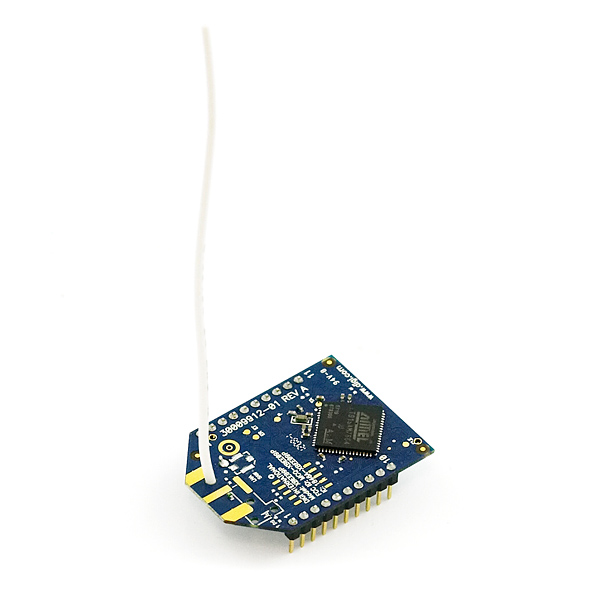
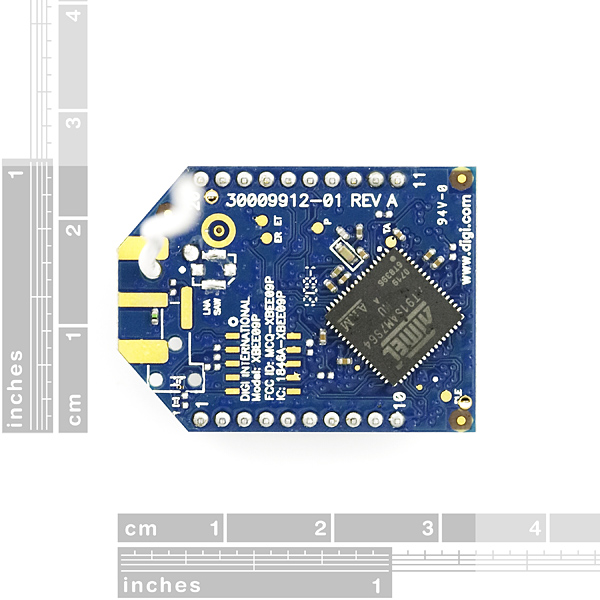
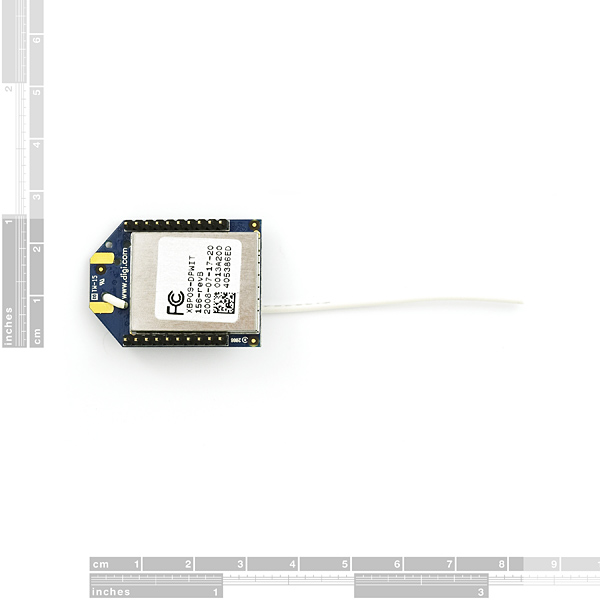
NOTE - This radio does not work with the XBEE PRO XSC.
I wish I saw this comment last week. I've been digging around forums trying to find out why it won't work.
Flew this 300ft laterally & the signal with antennas pointing end on died completely while the signal with antennas parallel was good for over 1000ft. The 2.4Ghz XBeePRO still worked at 300ft in any antenna orientation. These seem to be a replacement for the 1mW XBee but not the PRO. Once again 900Mhz points to high gain antennas for equivalent range.
These don't have as much range as the XBee PRO 2.4Ghz. They spread the signal more omnidirectionally, making for all around weaker reception. You need high gain antennas to get 2.4Ghz range at 900Mhz. These also interfere more with avionics. SCP1000 pressure sensors need Vdd capacitors. Serial cables need to be kept away.
I am having exceptional trouble implementing a MESH network with these modules. I have been trying to use the Documentation supplied by Digi AND "Building Wireless Sensor Networks" by Faludi, neither seem to help. If anyone has any pointers to any resources it would very much be appreciated.
I'm trying to use it with Sparkfun XBee Explorer Regulated. The first note suggests that the diode D1 of the explorer board should be bypassed. But, there is no D1 at the schematic. Can you be more specific about which diode should be shorted. Is it the LED labeled DIN?
I'm trying to use it with XBee Explorer Regulated. It is suggested that the diode D1 on the explorer board should be bypassed. But, not clear what the diode D1 is (there is no D1 at the schematic). Is it the LED marked DIN, or something else?
I think these modules are what I need. I have several remote valves and other equipment spread over an eighty acre property. I would like a central microcontroller to be able to switch valves on and off and maybe monitor pressure or valve postion- not a lot of data to pass, each location would have its own microcontroller paired to the XBee. I want the XBees in the network to need as little configuration as possible (or none)- moslty to simply emulate an RS-485 connection. If I powered on three of these within range of one another and I transmitted data from one, would the others all see the same thing? If two of the modules attempt to transmit back to the host simulataneously, is bus contention an issue or do they automatically handle that? If the modules are strung out over a distance and the host transmits to the closest one, will the outlying modules automatically retransmit the signal to the further out modules? I read through the manual and there is a great deal of information about programming and configuration. I wonder if I could do what I need to with these modules in the default mode, considering that if all locations are receiving the same information I could handle device addressing and ID through the individual microcontrollers.
what is the range (approx line of sight)?
what height would be necessary for 1.2mi connection?
Anyone know if there as Series 1 or Series 2.5?
.
3) The DM ("Digimesh") firmware is different from the DP ("point-to-multipoint") firmware that ships with the XBees. While there is a slight curve to learning the new DM parameter set, I believe it will make things easier in the end, because you don't need routers: the radios find the best way to route the data without you having to explicitly program it. The only added overhead is you need to address to the 64bit address of the destination node, no big deal.
4) The packets send IO data in an 0x92 frame, which is not described in the XBee Pro 900 manual. You DO need the XBP 900 manual to learn about Digimesh AT commands though! And you need the NEW manual linked above for the latest firmware that supports Analog inputs. I found the 0x92 frame info in the Xbee Pro ZB Manual 90000976_C rev 3/2009, found elsewhere on SFE:
http://www.sparkfun.com/datasheets/Wireless/Zigbee/XBee-2.5-Manual.pdf
Good luck,
Adam
Hi - Just a few notes on configuring these:
1) The units that shipped from SFE didn't have analog capabilities, and the product manual posted here is old (2008). However, this is easily remedied by updating the firmware up to 8044. Get the manual for the newest firmware (and the newest firmware itself) at Digi:
http://www.digi.com/products/wireless/zigbee-mesh/xbee-digimesh-900.jsp#docs
2) I run OS X, but the Windows-only X-CTU software (from Digi) is really really useful. The software has to have the firmware of your XBee in its own library in order for you to change the XBee's parameters. In my case, even the firmware that shipped with my XBees was not available on my downloaded version of X-CTU, so I had to fetch it. For whatever reason, I could not use X-CTU's "Download from Web" option to work on my windows virtual machine running X-CTU, so had to download the zip file from Digi and read it into X-CTU before I could play with the parameters of the XBees. Not hard, but not immediately obvious either.
[snip]
Hi,
I'm want to confirm if those XBee Pro 900 modules are full compatible with the MaxStream XStream ( http://www.digi.com/products/wireless/point-multipoint/xstream-module.jsp )
Can I use a remote XStream 900Mhz (Spread Spectrum) communicating with local XBee Pro 900 "cheap" Module?
is the range specified (6 miles LOS) is with the wire antenna?