USB Oscilloscope - MSO-19
Need to do some debugging? Who doesn't? But do you really want to be weighed down with a logic analyzer, a pattern generator *and *a DSO? Well with this tool from Link instruments, you won't be. The MSO-19 is a single-channel 2GSa/s oscilloscope as well as a 200MSa/s logic analyzer and pattern generator. This combination does more than save space, though, because with all nine channels being sampled during the same clock you get accurate time correlation between logic and o-scope events. All channels on the instrument can be viewed simultaneously using the included software. Simply plug in the device, install the drivers and you're ready to do some serious troubleshooting. Also, at just 2.5oz, it's small and light enough to pack in your laptop case or tool bag.
The MSO-19 offers several different triggering options including adjustable rising and falling edge triggers, pulse width, logic triggers, even I2C and SPI trigger words. Also, because of the large buffer size and quick processor in the MSO-19, the speed of your computer won't significantly effect the performance of your instrument. Did we mention that the MSO-19 is also an 8-channel pattern generator? Pattern generator output can be triggered by any of the advanced triggering methods and the software allows to simple data creation and import/export.
- MSO-19 Oscilloscope Logic Analyzer
- Software and Drivers CD
- x1/x10 Oscilloscope Probe with Test Hook Attachment
- 8- Pin Wiring Harness
- EZ Hook Test Probes
- USB mini-B Cable
- Advanced Triggering: Multiple Oscilloscope Triggers, Logic Trigger Words, I2C and SPI
- High Speed Sampling: 200MSa single shot sample rate and 60MHz bandwidth
- Display and decode SPI and I2C serial bus protocols as well as trigger on them.
- Pattern Generator Output
- FFT Spectrum Analyzer
- Small and Lightweight
- USB Powered
- 4.0" x 2.4" x 0.8" (102mm x 61mm x 20mm)
USB Oscilloscope - MSO-19 Product Help and Resources
Core Skill: Electrical Prototyping
If it requires power, you need to know how much, what all the pins do, and how to hook it up. You may need to reference datasheets, schematics, and know the ins and outs of electronics.
Skill Level: Experienced - You will need to consult a datasheet for calculations to determine a components output format, linearity, and do a little math to get what you need. You will be using a datasheet or schematic beyond basic pinouts.
See all skill levels
Comments
Looking for answers to technical questions?
We welcome your comments and suggestions below. However, if you are looking for solutions to technical questions please see our Technical Assistance page.
Customer Reviews
No reviews yet.





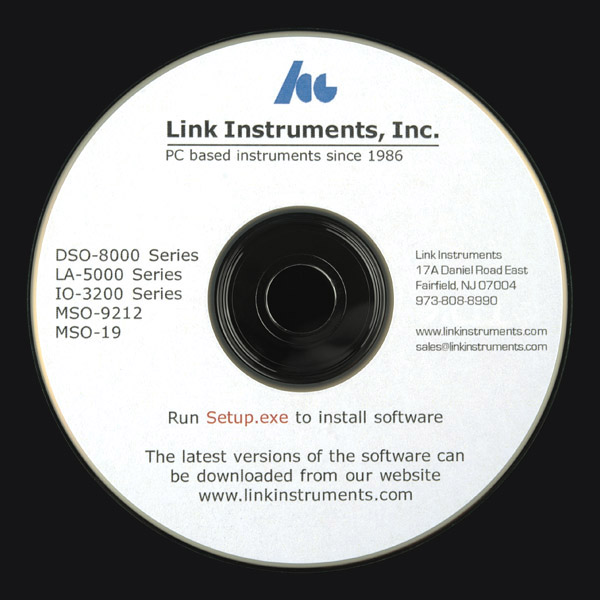
Pretty old comments and comparison chart - anyone with experience with Digilent Analog Discovery? Seems to compare well - 100 MSPS at 14bits, includes 16-bit logic analyzer, new software version says native support on Mac and Linux.
Here's the full tech specs for this model: http://www.linkinstruments.com/mso19s.htm
For people looking for a logic analyzer, I'm putting together a basic comparison chart of models under $500. It's a work in progress, but you can check it out here:
http://spreadsheets.google.com/pub?key=rmNr4Eeren8jBG7MXfHYxsQ&output=html
@davr: Great job on doing the research and putting it up here! Thank you! I wonder which one did you choose? I already own Logic16 by Saleae and wonder if my next purchase should include both Analog+Logic. Thank you again!
The PoScope Mega1 bundle looks prommising for ~$200USD
features:
2 +5 -channels oscilloscope ~1MHz sample rate @12bit
2 +5 -channels spectrum analyzer ~1MHz sample rate @12bit
2 +5 -channels recorder ~1MHz sample rate @12bit
16-channels logic analyzer (to 10 MHz, edge, level, mask triggering)
*Decoding: UART, SPI, I2C and 1-Wire and others
*Square signal and PWM generator
*8-channels pattern generator (Memory depth: 4000 bit/channel)
*+5 channells (5 aditional analog inputs 0-3,3V on logic port)
* will be avaiable as a free upgrade
While the starred items aren't available on this particular model, the PoScope2 Basic Bundle is available also, is ~$140USD, and has all the above features included (although with somewhat lesser specs). I emailed them to find out when the additional features of when the Mega1 bundle will be getting its free upgrade as i would prefer to have the higher speeds and ADC resolutions, even if its ~$70 more..
Mike
The PoScope is a complete waste of time. It arrived, and 5 hours later it was bound for the landfill. Most of the useful features don't work:
No serial decoding works...this was a key reason to buy it.
One of the inputs is really noisy...like over 100 milivolts P-P, while the other is not noisy.
The manual lists a lot of features, but few of them work. The buttons stay grayed out. Following the demos online on YouTube will not work.
The logic side of things works slightly better, but is useless without the basic timing/triggering functions working properly.
This was tried on 2 different computers (2 brands, W7 & W8.1).
No dice.
It is a disaster. Do not buy.
oh forgot the link...
Mega1 Bundle - http://www.poscope.com/product.php?pid=18
Basic2 Bundle - http://www.poscope.com/product.php?pid=13
Looks very like a very nice product, I'm tempted. Their data sheet says 60 MHz analog bandwidth on the scope, has 200 MSPS in single shot mode, claims 2000 MSPS in repetitive mode. And suggests the logic analyzer and pattern generator can be used simultaneously with the scope (very good!). Good gain control, from 400mV/div to 40V/div. But is there any hope of better than 60 MHz analog bandwidth in repetitive mode? I'd guess they are using the National ADC08200 (or its 1K buffered cousin the ADC08B200) with 500 MHz full power bandwidth, anyone know for sure? To get better than 60 MHz bandwidth, would need to defeat the 60 MHz front end filter, then pray they have an extremely well designed circuit to measure that initial trigger-to-clock interval at the start of each grab.
I plan to buy one. Digging deeper, I see the pattern generator can be tristated, it shares pins with the logic analyzer. I suspect that 2GS/sec figure they give for repetitive signals is a very fuzzy number, not sure what it really means. Here's a quote from their website:
"The 200MSa single shot sample rate and 60MHz bandwidth will allow you see a great picture of a 60MHz signal in single shot mode and an even faster one if you use RIS mode sampling."
@davr: Great job on the spreadsheet! It reveals many "gotchas". Keep updating it! Thanks!
MSO-19 is on the International Space Station. http://www.facebook.com/pages/Link-Instruments/320873161269481
I just get this nice product and I am really happy with it. Use it in uni to our electronic projects for documenting. cheap and nice software one minus is no support for linux :( else a goog product
Had this about 3 weeks; it's my first "real" oscilloscope. Very happy so far. I have limited scope experience, but I've been able to successfully measure and identify the parts of NTSC video signals without any major difficulty.
I did use the scope and pattern generator at the same time but I didn't notice any timing difference. However I'll be looking for it now that it's been mentioned here.
Russ-- I'm sure you've thought of this already, but just in case, make sure you check link instruments' web site and download the latest version of the software. Not sure if they had any firmware on their web site, but that might help too.
Checked their website, can't find any answers:
How many bits per sample??
What is the sample storage depth?
I'm assuming they're not storing the samples on the computer when any significant sample rate is used, given that USB has a max throughput of 480Mbit/s, and after protocol overhead you have even less. So, we have:
200MSample/s * n bits/Sample < 480Mbit/s
That would mean at maximum sample rate, the bits per sample is no more than 2. So, what's the sample storage?
Neat stuff though, and a nice price for the features..
- Eric Agan
Looks like 8 bit resolution, 1000 sample buffer.
I have a running mac Mac version I wrapped myself. It is not perfect but it works for me https://dl.dropboxusercontent.com/u/37047320/MSO-19.zip
Hope it works for you.
Bought my MSO-19 a little over a year ago and it works great on Windows. However soon after I switched to UBUNTU and I haven't been able to get it to work at all. LinkInstruments has said for the last year they will support Linux but nothing has happened and I no longer believe they are sincere about open source or linux support. So if you are now and will always be a windows user this is a great tool, otherwise don't buy it. Look for mine on eBay in the near future.
Did you try loading it up under wine? I've found a LOT of apps run under it even though though the docs fail to mention that fact. for example diptrace puts out an awesome CAD package but its allegedly windows only. guess what? every one of their tools runs great under wine! yeah wine has come a LONG way over the past few years so you oughta try it before relinquishing to a windows boot. we don't like unity so we run kubuntu now but doubt if that makes a diff.
How about 2-channel MSO-28?
Why the evasive specs on this device? I have been shopping for an oscilloscope and everything I see references the MHz of the unit, but there seems to be nothing here about it. I am new to this so I am happy to admit I may just not know what I am looking at, or is this clever wording to evade the real important specs?
Like rating vacuum cleaners in Amps... (Wow, that vacuum is a real power hog, but how does it do as a vacuum?) kind of thing...
So thanks in advance for insight on this... just don't want to waste my money...
For Mac user: http://www.syscompdesign.com/Instruments.html#CGR101
You'll outgrow this scope pretty quickly. I bought this from Sparkfun in Sept 2009, and a month later was regretting it. And prior to this, I had a Parallax scope which I regret buying too. Bite the bullet and spend a bit more on a scope that has a real front end and that can also do protocol analysis. They cost $100 more, but you'll get an extra analog channel and some additional digital channels to boot.
Both the Link and Parallax scopes suffer from cheap front ends and too basic software. As you try to look at smaller signals, you'll begin to see the stairstepping as these devices don't have any programmable gain in the front end. And the software relies on USB com port emulation which is slow.
Same boat. Sold the MSO now I have [this] (http://www.quantasylum.com/content/Products/QA100.aspx)which is a lot faster and the SW is solid. The MSO is like a toy.
milspecguy, I studied a fair bit after reading your post...and ordered a QA100. it's a nice scope. I really, really wanted a logic analyzer with the scope, which tipped me towards the QA100. If I didn't need logic analyzer, then I'd get a Chinese standalone scope since these prices on those are amazing right now (glad to see SparkFun is starting to carry those)
But man, now that I have the protocol analyzer (and a built in sig gen), it'll be tough to go back to a regular scope.
here's a good write up on the QA100.
http://engineeringtopics.wordpress.com/2011/09/23/new-to-the-lab-quantasylum-qa100-oscilloscope-xmos-usb-audio/
Thanks buddy.
So sad the software for Windows 7 64-bit is not available on line. You must call or wait for an email answer to get it.
Not appropriate for anxious people usually found around here.
Day after complement: despite sending my email out of business hours I got answered promptly and could try my gadget that same night. Very helpful.
Thanks for pointing out the 64-Bit issue- They still after a year look like they have not put it up on their web page.
Happy with the product. Only wish it would include a native Mac driver and software for it. Someone know if the raw data dump can be used by other software on a Mac?
Too Bad no Mac software. This looks like it was made for a Mac interface (or maybe iPad / iPhone?).
Hot item. But, only 1 scope channel makes it useless for... well, most any EE work I've ever done :\
I purchased this for the intent of monitoring I2C communications while also monitoring the output of an I2C DAC on my development board.
I can hardly capture a single 9-bit 'train' of data on my I2C before I experience aliasing... the buffer on this is non-existant. The I2C decoder? Doesn't work. (I'm on Windows 64-bit if this makes any difference, but this analyzer is a cheap trinket). The $39 Pickit v2's logic analyzer function is superior to the logic analyzer on the MSO-19.
If your intent is to use this as a logic analyzer, you'll be sorely disappointed as you can't capture a stream of data - as a I said you can only see one train of 9-bits at a time. Purchase something else. If you just want a cheap single-channel USB oscilloscope, there are products in this same price range that offer two-channels.
Either way, if I could do it again, I would've saved my $249 and purchased something other than the MSO-19. Or saved up more like $600 and bought something from USBee.
I bought my MSO-19 directly from Link a short while before Sparkfun started carrying the product. I love this little guy. Unassuming, practical, inexpensive and easy to hook up. I run it off my iMac VMware, on my Vista netbook, and my PC with XP. Nary a glitch and it's help me save literally 100s of hours of debugging time. For the price, it simply can't be beat, and its small size means it doesn't clutter up desktop real estate like those hard-iron boxes do.
I'm very pleased. And also a little proud that my research led me to choose Link and then to see Sparkfun making the same choice.
If you're in the market for a good entry-level scope, the MSO-19 is the one you want.
I like it, works fine with my netbook running XP. One thing I would REALLY like, well two things, serial and 1 wire analysis/decoding.
Ok,
So let me get this straight, there are a bunch of USB Scopes out there. It seems that people here want native Linux/Mac support.
Is Linux or Mac support more important? I would probably be aiming more towards expecting that Linux support would be the higher-requested item. However, if Linux support was present, Mac support shouldn't be hard to do (theoretically)?
What is the problem? Is it something to do with USB drivers, or the underlying software?
This is a pretty good device for the money. The documentation is sparse and poor so if you don't already know how to use an oscope and logic analyzer then expect to search out that else where and do some trial and error to find how the thing works.
I used the signal generator to generate a PWM wave (very handy) but had timing discrepancies between the signal generated wave and the timing the scope measured. I figured the scope was probably right but who knows.
So in short this is kind of like using a Harbor Freight multimeter. It works, the price is right, but don't depend too heavily on your results.
Nice product, it works fine on my Macbook Pro running inside VMWare with a Windoze-XP image.
The super-small size is really nice for portability. Much better than a standalone scope. I never used a logic analyzer before and now I think its an essential tool.
This product description strangely doesn't say how many channels this is for analog capture, unless i'm just blind. I'm assuming this is two channels?
-Taylor
MSO-19 Channels:
1 Analog channel (DSO)
8 Logic Analyzer
8 Pattern Generator
There are also DSO and LA memory buffers that can used to compare previously captured traces to the current capture.
Todd
Link Instruments
No, it's just one analog channel.
You can find more details on the manufacturer's site:
http://www.linkinstruments.com/mso19.htm
1000 samples is not enough to do any real debugging of even the simplest serial channel. The USBee AX with the Suite software (http://www.usbee.com) is far more useful although not as fast sampling. Even better software than the Logic.
In my use of (older) storage scopes, 1000 samples seems perfectly reasonable. the don't HAVE to run at full speed. debugging 56kbps serial, turn the timebase down. at 3 samples per bit, you can see 33 bytes of data.
"Prefer the logic interface on the Salea and the MSO19 logic levels are limited to 3.3volts and below so if using a PIC at higher voltages would be a problem."
Are you saying that the MSO19 hardware or software only supports up to 3.3 volts because the tech specs for the MSO19 state that Digital threshold is 5 volts.
Two questions: Has anyone tried the TDR? Sounds like a really neat feature that sets this apart from other USB oscilloscopes, and how fast does the display refresh on the screen, compared to a dedicated oscilloscope?
I download the software for this and played with it in demo mode. I also did the same with the Salea Logic system. Prefer the logic interface on the Salea and the MSO19 logic levels are limited to 3.3volts and below so if using a PIC at higher voltages would be a problem.
kenidowa,
The Logic inputs are 5V tolerant.
Full specs can be found at:
http://www.linkinstruments.com/mso19s.htm
Todd
Link Instruments
I'm not sure if i owersaw this, but can we get a screenshot of the UI?
The Saleae "Logic" logic analyzer has released the SDK for mac/linux for a "private" beta development phase. (may 11th)
Yay! Soon super cool usb logic analyzer for linux/mac types.
from the email
/snip
Cross Platform Logic SDK is now in private beta!
We now have a new SDK that works on Linux, Mac and Windows with exactly the same API. It also has output capability, as well as the ability to manage several simultaneously connected Logic devices.
/snip
I use an old HP16550C(Circa 1999) I found on craigslist. It came loaded with two logic analyzer boards. Clunky, but cheap, and self contained, no need to worry about your OS, since it has it's own touch screen monitor. Will export X11 UI over ethernet too.
This thing has saved my bacon so many times it was a worthwhile investment.
The "big iron' from yesteryear is perfectly suited to debugging our $3 microcontrollers of today.
Sorry, my response was meant for MauriceRibble.
This looks promising. Any gain setting? A/D resolution? Input impedance? How many channels of what type? Buffer size?
regnirps: This looks promising. Any gain setting? A/D resolution? Input impedance? How many channels of what type? Buffer size?
I own Logic (the USB logic analyzer in the related products) and I can't say enough about it. It's excellent! It all comes down to the software in this case. The software for Logic is intuitive, snappy and super easy to use and lets you get right to the data you need. I highly recommend it.
Logic's software is currently Windows only, but the inventor is currently porting it to Mac and Linux. I very much hope the Mac version is just as good as the Windows version.
Since sparkfun has tested both this product and the USB Logic Analyzer in the related link, I'm wondering if you have a feeling which one of these works much better as a logic analyzer. I imagine it all comes down to software.
While having a scope and analyzer like this would be nice, I'm probably going to mostly use it as an analyzer and would like to know how these compare in that area.
Thanks!
I don't mind the Windows only thing too much, provided the USB protocol is documented. Do you know if protocol docs are available?
How about something like this for us mac-only types? (yes, I have an XP partition - but please don't make me use it!)
We don't have a MAC option at this time but a couple of customers have had success with VMware Fusion.
Todd
Link Instruments
Thanks for the followup, but using Fusion (or Bootcamp) is just using Windows on a Mac. My preferred environment is Mac OS X. I have a PC for use when I have to run something in Windows, but I don't enjoy it and I don't want to use it any more than necessary.
I am willing to pay more for a good quality Mac product than an equivalent Windows product because it is worth more to me.
Thanks,
- Dean
I have a running mac Mac version I wrapped myself. It is not perfect but it works for me https://dl.dropboxusercontent.com/u/37047320/MSO-19.zip
Hope it works for you.
I second that!
If any tools/products manufacturers are listening in: I am willing to spend more for a quality product that is fully supported on the Mac platform than an equivalent product that is PC-only. Please know that there is a healthy community of Mac users that want to spend their money on Mac-friendly products.
Cheers,
- Dean
I came here to say the same thing: a great idea at a great price, but it's Windows only (useless to me and to those who loathe activation keys...) and its protocol is not documented which means we can't try to port it on a Mac or a Linux.
Too bad, I almost bought it.
If they made one for the mac it would only have one wire and no way to connect it to the mac.
Update: I've sent them a mail to ask about a Mac or Linux version. They replied by saying that "looking into Linux" which could mean that good things may happen in the future.
BitScope runs in both Windows and Linux