WiFly GSX Breakout
Replacement:WRL-10050. We've added some indicator LEDs and changed the layout to improve signal quality. This page is for reference only.
This is a breakout board for the RN-131g WiFly GSX module, an ultra-low power 802.11b/g transceiver. This board breaks out all pins of the RN-131g to two 17-pin 0.1" pitch headers. Board comes fully assembled and tested as pictured.
- 1.2x1.8" (headers are separated by 1.1")
Comments
Looking for answers to technical questions?
We welcome your comments and suggestions below. However, if you are looking for solutions to technical questions please see our Technical Assistance page.
Customer Reviews
No reviews yet.

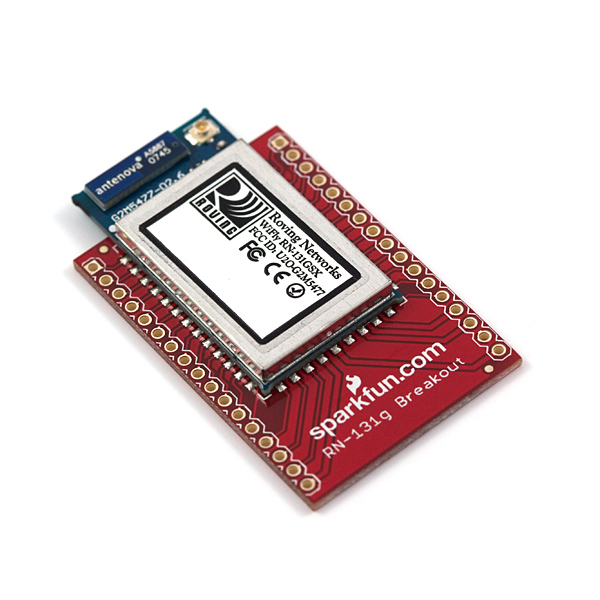
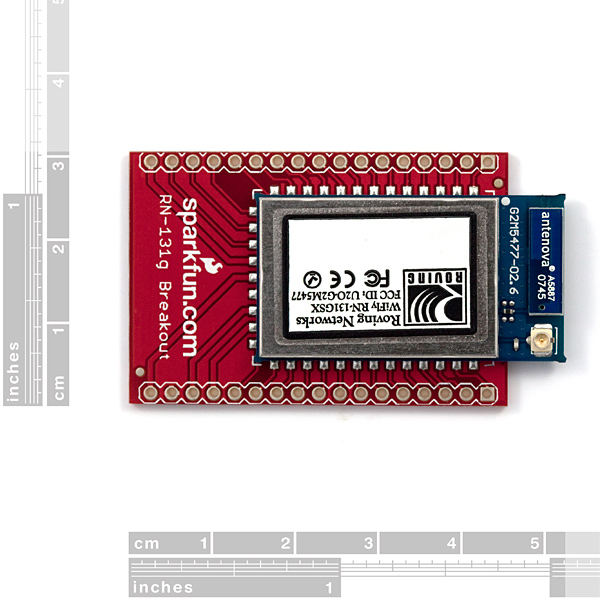
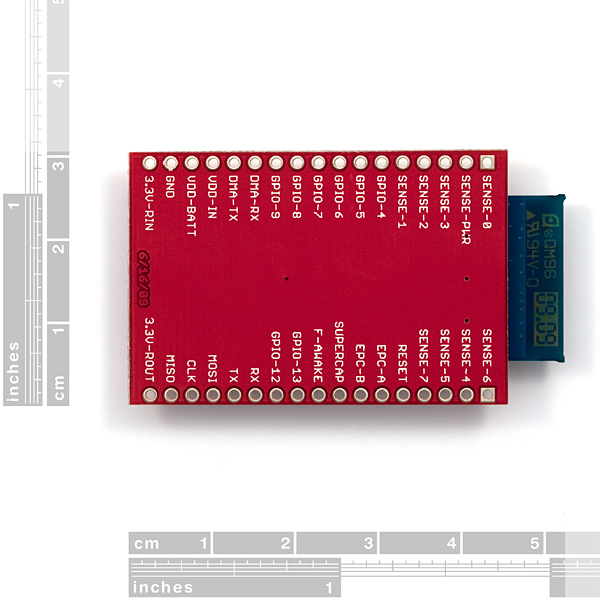
Is there a manual available for this device? I got it the other day and can't seem to find a manual for it anywhere.
Thanks.
I just added the datasheet and reference guide. That should help you out.
Should I also buy a screw on antenna of some sort to go with this?
Two Questions:<br />
1st) Is it possible to send and receive broadcast/multicast UDP? (I mean my own data, not the automatic broadcast-beacon on p34)<br />
<br />
2nd) On page 45 of the Reference Guide states "The WiFly device is in Adhoc mode the device looks like access point for other WiFi devices to join." Later on that page and the following one, the guide describes two different command sequences for creating a adhoc-network and another one for joining an existing adhoc network (which is identical with joining and accesspoint). This is confusing. Shouldn't it be possible that every device generates an adhoc network with identical name, and they can talk to each other as soon as they get in range?
I'm trying to power my WiFly GSX off a 3V lithium battery using the wiring suggestions in the reference guide. I'm starting in Adhoc mode by tying IO9 high and LED's on IO4-6 blink as you would expect. The strange thing is, I can only see the adhoc access point (Wifly-GSX-##) if I touch the metal shield with my finger. If I keep my finger on the shield I can telnet in and enter command mode. As soon as I remove my finger the connection fails and the AP disappears. Do you think it's a defective board, or am I doing something wrong??
Greetings,
This include RN-131g WiFly GSX module?
Thanks
Yes, it comes assembled just like the picture.
This board is absolute junk! It gets errors when trying to update it's firmware over ftp. It DOES NOT SUPPORT the listed data rates. The most you can get if you're lucky is 460kbps, or 230kbps if you're not that lucky. This board has been nothing but problems and Roving Networks have been unwilling to give us the support we need!!! Unless you're a company who can make them a ton of money you can forget about getting any of the nice features to work, they just won't help you! SDIO, SPI forget it. Analog in forget it. DMA to get the claimed 2.7Mbps on UART forget it. Waste of money!!!
Has anyone besides king henry the VIII tried this board? And tried to squeeze out the highest bit-rate possible?
I am looking for a WiFi device that is all but a PCI/Conventional PCI(mini PCI, found on laptops).
I'll be needing a throughoutput of atleast +-24Mbps (of raw data that is, thus excluding all the handshaking and protocol stuff).
It'll be placed in a crowdy environment where the WiFi device itself will be placed in a sturdy plastic box. AP will be atmost 15meters away
Anywhere to get these cheaper because I need 10 of them. PLEASE REPLY.
Finally got this working through a terminal program; I'll be using an AVR controller to send it serial commands in the next few weeks. My notes are here: http://weakorbit.com/pnotes (search wifly). I was pretty clueless about all things 'internet' when I started so hopefully some people will find what I documented useful.
Got a few questions:
1. Has anyone successfully integrated this with an iPhone? Just got my BlueSmirf module today and found out it can't be used on the iPhone. :( Looking for another way to integrate the devices (iPhone with what I'm building)
2. I'm thinking of including a Zigbee module on the same board for a sensor mesh network. Any conflicts with the wireless frequencies?
I'm having good success with the Roving Networks stuff in general. I took the conservative route for my first project and bought the 370M which is a complete package for rs232 stuff. That worked so well that I bought the RN121 version they sell and interfaced it to an LS20031 GPS module that I bought here to make a wifi gps. That works well also. I'm adding code to my iGeoCacher app so that iPod users and iPad (basic non 3G model which has no GPS) can use my software as well. I've also used these modules to wifi enable my old CM11A X10 controller so I can ditch the PC and just issue commands directly from an iPod/iPad/iPhone to the CM11A directly. This module with RS232 level conversion makes an excellent add on for CM11A's allowing me to make "smart remotes" out of all my iOS4 hardware. If you want to make something serial into a wifi addressble device, the roving networks module is the best I've found. I'm just "one guy in a garage" but I found the Roving Folks to be very helpful with a few design questions I had including a very friendly engineer pulling solo duty during Thanksgiving week. Check out the Roving Networks site for extra documentation and data sheets.
I, too, am looking to build a wireless sensor -> iPhone arrangement. At first, I thought bluetooth was the clear choice, but I ran into the same roadblock as you. If you manage to crack that nut, broadcast it. I will do the same. In the meantime, I'm just going to be doing Ad-Hoc WiFi with this module. Hope the iPhone can connect Ad-Hoc to it. Haven't found any who's tried yet. I'll know in a couple weeks, though.
Yep, got it working. Power supply quality is key. I found that my power supply wasn't up to the task of handling the current spikes associates with transmitting. Beefed up my power supply, and things started to work extremely well. I do have to admit that I am not pushing the bandwidth envelope though.
I've had success connecting to the WiFly in ad-hoc mode from a 1st gen iPod Touch, and an iPhone. I've used it with a simple embedded web-server, for serving up pages for configuration/data-views/control/etc. Ad-hoc networks can be a pain to setup in general, but it was actually pretty easy from the iPod, and it even remembers the network and can connect automatically to it when it's available. I think it's better than a bluetooth approach for interacting with hardware, since you'd really need a native app on your iPhone/Blackberry/Android to interact with it, and with this any device with WiFi can (theoretically) interact.
How did you make out with the iPhone connection? I'm about to go down this road and would love to here the results of your experiment.
can this module be used to transmit output from
http://www.sparkfun.com/commerce/product_info.php?products_id=9334
to a laptop ?if yes what will be the range ? else any other suggested setup ?
You'd need some sort of controller (like an Arduino) to configure the WiFly, "send the snapshot command" to the camera and then send the jpeg data to the WiFly. Raw jpeg data over a socket connection isn't terribly useful without something on the server side. So, you'd also need a simple server daemon of some sort to receive the data and save and/or display it.
am planning to use this in my UAV project. can you please specify the approx range of this module in LOS ? if implemented, can this module handle both command and video signals ? which is the best suitable controller for this application ? arduino pro/mega / arm ??
for more arduino friendly, consider this one -
http://asynclabs.com/store
The down side is it only has b instead of b/g mode.
Maybe okay for most applications.
Could You provide Eagle file for this module?
Certainly.
Eagle Files
Can you make a webserver running with this and arduino? I am wondering if i can replace WiShield with this thing.
how can we use it with arduino?
Would it be possible to interface this with Arduino?
Yes.
Convenient. I wonder why divider resistor pads weren't added to this? Since the device is not 5V tolerant you have to divide down to 3.3 (or 1.2 in some cases), that would save some futzing about if connecting to 5V stuff or in the case of the sens inputs, even 3.3V.