×
SparkFun will be closed on Tuesday, December 24th, and Wednesday, December 25th, in observance of the Christmas holiday. Any orders qualifying for same day shipping placed after 2:00 p.m. (MST) on Monday, December 23rd, will be processed on Thursday, December 26th, when we return to regular business hours. Wishing you a safe and happy holiday from all of us at SparkFun!
Please note - we will not be available for Local Pick up orders from December 24th-December 27th. If you place an order for Local Pick-Up we will have those ready on Monday, December 30th.
PICAXE 20X2 Microcontroller (20 pin)
**Replacement: **COM-10807. We are now carrying the M2-series of PICAXE microcontrollers. This page is for reference only.
This is an enhanced PICAXE 20-pin microcontroller. The X2 series of PICAXE microcontrollers offer much more flexibility and features in comparison to the first generation PICAXEs. One of the key features of the X2 series is that almost every pin is configurable as an input or output.
PICAXE is a neat entry-level microcontroller system that is relatively cheap to get started with. The chip is programmed with a simple serial connection and the BASIC development environment is free! PICAXE has some excellent educational applications and support, and is a great entryway into more complicated embedded systems. If you're look for a place to start with microcontrollers, PICAXE is a great way to go!
- 20-pin DIP package
- Individual pin input/output control
- 1000-3200 memory lines
- 18 I/O pins
- 1-17 outputs
- 1-17 inputs
- 0-9 ADC inputs
- 256 Bytes of data memory
- Up to 64MHz operating speed
Comments
Looking for answers to technical questions?
We welcome your comments and suggestions below. However, if you are looking for solutions to technical questions please see our Technical Assistance page.
Customer Reviews
No reviews yet.


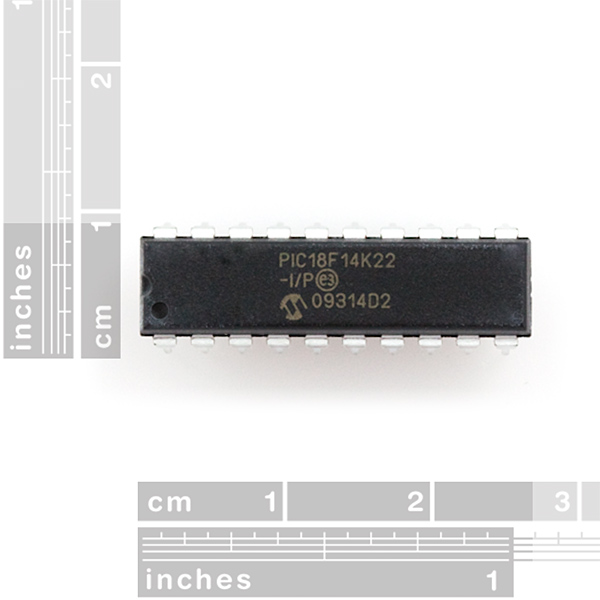
Would be nice if you stocked the 20 pin dip socket for this too.
Very nice design. If it has enough pins for your project, this would be hard to beat. Quick, compact and configurable. Excellent.
nice
Hi, just wondering if this could be taken out of retirement -- the 20M2 is newer but this one has more program space and a faster internal clock speed, and would be more suitable for other applications. I'd buy it...
Wow, despite the C.1 firmware level, I've made some very cool projects with this chip including a 2 axis solar tracker & Satellite chaser and another project integrating temperature, compass heading and Real Time click displaying to a serial LCD.
Has anyone interfaced a PC keyboard to this chip ?
Too bad I cannot find a simple strip line proto board for my cool projects.
I have received chips with firmware version C.0 and C.1. I placed the order July, 2010 so the older stock has probably been sold by now.
Check out the 20X2 firmware. Version C.1 is what I received and it has some bugs in the ADC3 and the mask to disable hserin. Look for FW => C.2 . Version displays when the programming cable is connected and the editor is started.