7-Segment Display - 4-Digit (Kelly Green)
This is a basic, 4-digit 7-segment display - green in color. It has a common anode. The display features one decimal point per digit, and individually controllable apostrophe and colon points.
The LEDs have a forward voltage of 2.1VDC and a max forward current of 20mA. The hardware interface is sixteen (two rows of eight) through-hole pins.
- Overall Display: 40.18 x 12.8 mm (1.58 x 0.50")
- Digit Height: 10mm (0.39")
7-Segment Display - 4-Digit (Kelly Green) Product Help and Resources
Core Skill: Electrical Prototyping
If it requires power, you need to know how much, what all the pins do, and how to hook it up. You may need to reference datasheets, schematics, and know the ins and outs of electronics.
Skill Level: Competent - You will be required to reference a datasheet or schematic to know how to use a component. Your knowledge of a datasheet will only require basic features like power requirements, pinouts, or communications type. Also, you may need a power supply that?s greater than 12V or more than 1A worth of current.
See all skill levels
Comments
Looking for answers to technical questions?
We welcome your comments and suggestions below. However, if you are looking for solutions to technical questions please see our Technical Assistance page.
Customer Reviews
No reviews yet.

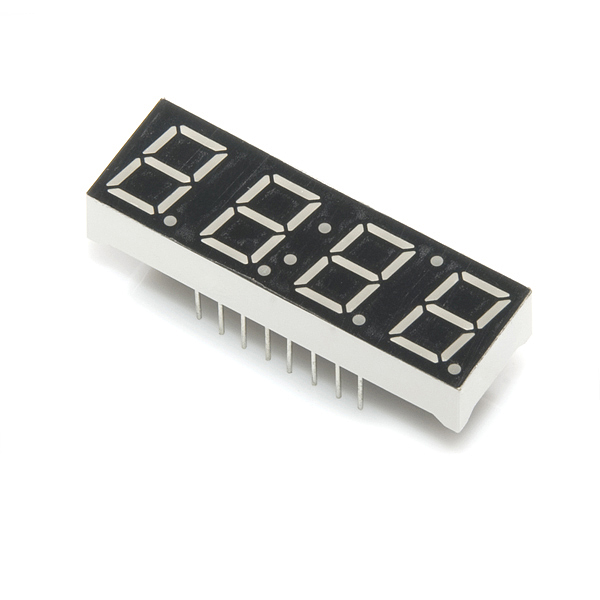
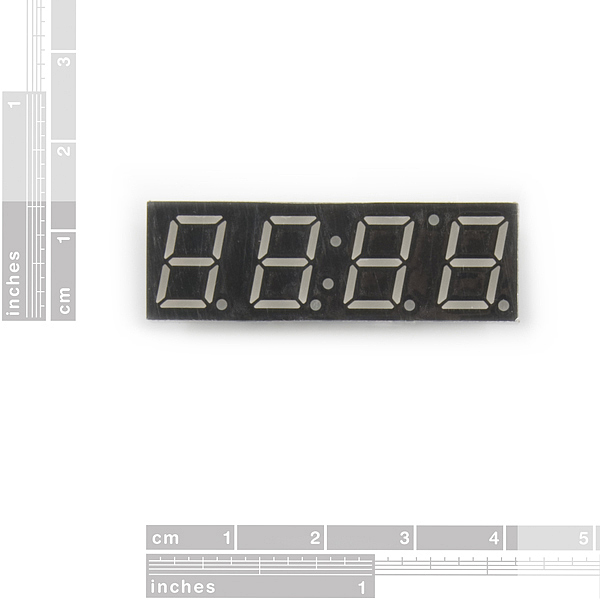
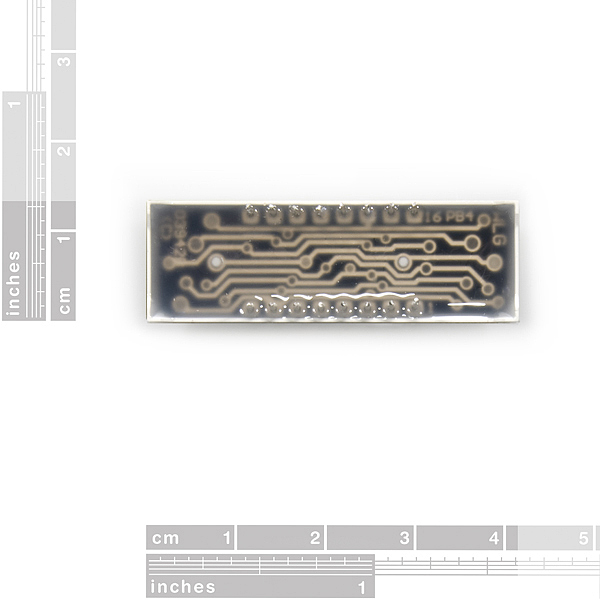
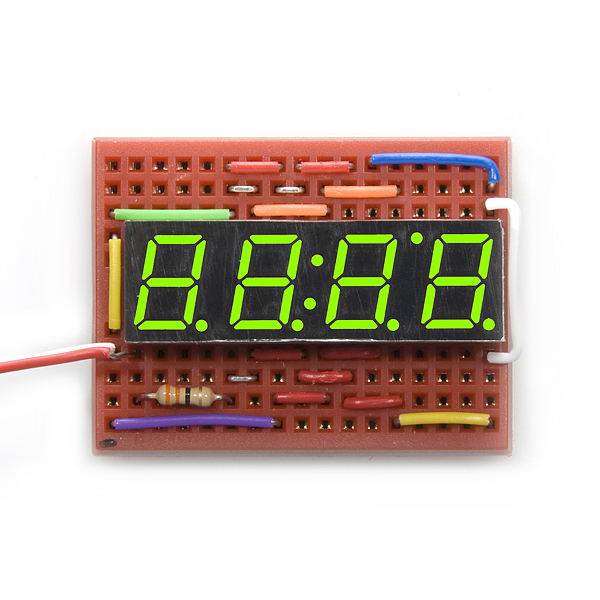
A black plastic bezel would be nice to make these look professional with a project box. The displays themselves are awesome.
scampa, these are easy to use with Arduino - I have written how to do it here: http://tronixstuff.wordpress.com/2010/07/07/getting-started-with-arduino-%e2%80%93-chapter-twelve/
Can you control this using I2C? If so how?
Cooking Timer Example link is dead
At least the new link ( http://www.pavius.net/rotary-encoder-based-cooking-timer/ ) is easy to find :)
Repost from blue display:
Ok we (I am working together with Member #4643) have been working on this one for a few days, had a lot of trouble. We mostly worked with the ‘ Serial_7_Segment_Display_Firmware.ino ’ in which the pinlocations seemed to be wrong, at least they do not correspond with the parallel connection. We tried everything, also in the SevSeg.h files etc. but without any clear result. Luckily we just fixed the ‘problem’! It seems that everything is correct but one little thing, finally we found out that only this should be changed in that firmware Arduino code:
On line 38: Original:
define DISPLAY_TYPE OPENSEGMENT
Changed into:
define DISPLAY_TYPE S7S
The other thing was the pin location, the provided schematic is incorrect!
So for further use: Please fix this part in the firmware code and change the Schematic sheet!!
does each led on the display draw 20 mA or net current draw is 20 mA. sorry the data sheet wasn't so clear or i probably just missed something.
"Kelly Green" is a yellow-green, not "emerald green"
Anybody has the EAGLE library for this part ?
bought three of these, two came with burnt out segments
That happened to me as well. Sparkfun replaced the device for me.
Sorry to hear that. Contact tech support at sparkfun dot com and we can get you taken care of!
Does anyone know the light-up and light-down response times of these displays?
Has anyone ever used this with the Max7219 chip and an Arduino? I'm trying to get this to work using the LedControl-library but am having problems. I'm not really sure where to start!!
thanks!
I just realized the Max7219 work with a common cathode..not the common anode of this display :-(
..but at least I answered my own question! :-)
I have a question, How might you display the number "20"? I am playing with this thing and... basically if you create a 7-segment number on more than 1 of the 4 digits, it will display the same 7 segments on each digit.
I can make a 2 appear on digit 3, and a 0 appear on digit 4... but try to do them at the same time and I get an "88"
am I missing something?
Yes, you'll need to do some multiplexing. You want to rapidly sequence through each digit, not turn them all on simultaneously.
See http://www.mikroe.com/en/books/picbook/7_08chapter.htm for an example.
Oh how I wish there was a six segment version of this for clock displays.
One of the photos of this item looks "doctored", or is it just me?