Graphic OLED Color Display
Replacement: None. We are no longer carrying this LCD in our catalog. This page is for reference only.
These new Organic Light Emitting Diode (OLED) displays have vibrant color, fantastic
contrast, and require no backlight! The screen resolution is 128x128 pixels. The built in controller has many advanced features including various shape structures.
See datasheet for exact dimensions.
Frame Dimensions: ~1.4x1.4"
Active Display Dimensions: ~1x1"
**Features:
**
- Driver: SSD1351
- 30-Pin Ribbon Connector
- OLED can be seen in daylight without backlight
- 18-Bit Color resolution : 262,140 colors!
**Replaces: **LCD-00712
- Datasheet (NL128128C-EIF)
Comments
Looking for answers to technical questions?
We welcome your comments and suggestions below. However, if you are looking for solutions to technical questions please see our Technical Assistance page.
Customer Reviews
No reviews yet.

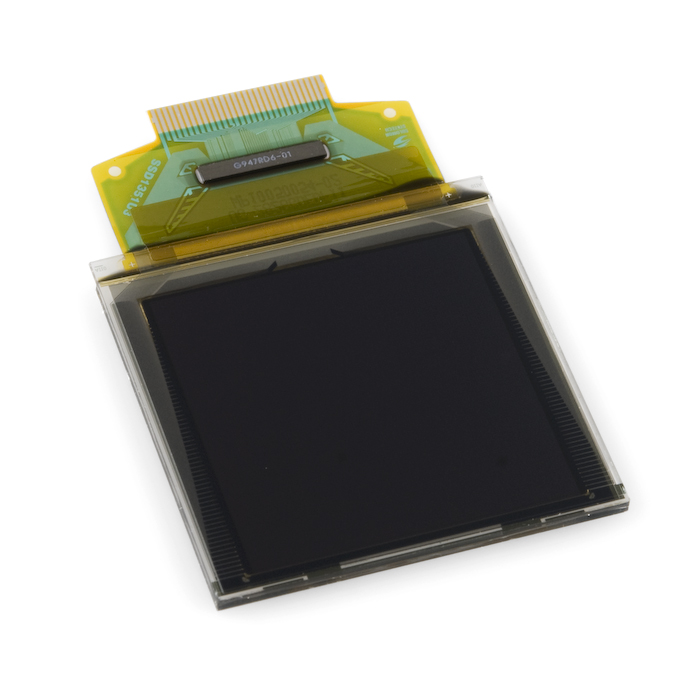


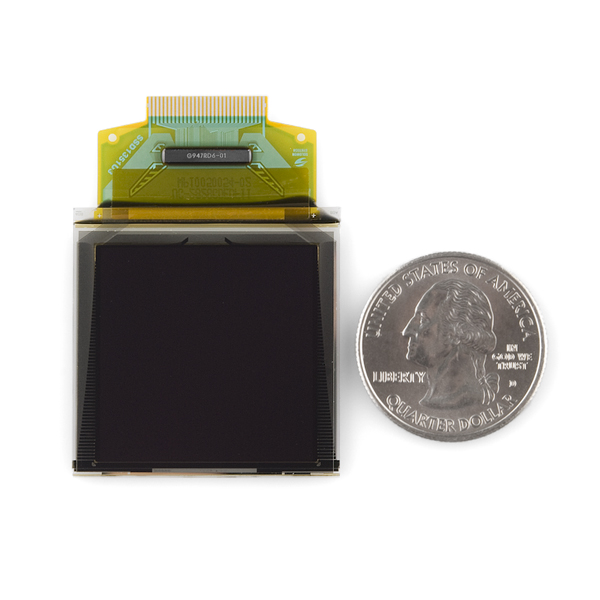
Does this use the SSD1351 or the SSD1339? The '1351 doesn't seem to have the graphics drawing commands that the '1339 does (as far as I can tell).
As specified on page 7 of the data sheet it uses the SSD1351.
Well, I ask because the SF description mentions "advanced features including various shape structures", which the '1351 doesn't have.
I found a driver for it and modified it a bit:
https://github.com/sebseb7/oled/blob/master/ssd1351.c https://github.com/sebseb7/oled/blob/master/ssd1351.h
please sparkfun, provide some working avr code.
the one linked is for the older version and does not work here.
OK so is the carrier board the same as the SSD1339 one? I have one of those already.
How does the brightness of this display compare to the one it replaces? We've incorporated hundreds of the SSD1339 model into our products and in spite of all the good things about the display, not being able to read it with the sun shining is a consistent complaint.
Awsome! finally a square display!!! but its a bit small =( does anyone know of a square lcd or oled thats about 3 inches x 3 inches or anything else, as long as its a little bigger than this?
Finger563:
For anyone interested,
I'm just finishing up a PIC18F based interface to the SSD1339 (and will probably end up writing support for the 1351).
Seeing how the SSD1339 based unit is gone, I decided to check the performance in SPI mode with 16bit color. For text it's ok. The screen refresh speed is evident, but for a colorized text display without whole-screen moving graphics, it's still not bad in SPI mode (at 2.6Mb/s)
The SSD1339's accelerated commands are nice though. Too bad the 1351 doesn't have 'em.
Can a Arduino Duemilanove operate these oleds? if it can, can it operate 2 at the same time? if it cant what micro-controller will?
This is a question better suited for techsupport@sparkfun.com.
Heyy =)
I just sended a request for this display some months ago.
Now its finally back. I thin I'll take all 95 :D
My question is, is it completely pin compatible to the old one ?
Greez Howie
This display is completely pin compatible with the original (that used the ssd1339 driver), however it does not support 8 bit (256 color) mode, and therefore must have 2 bytes of color data sent over its 8 bit interface. If possible, get the version of this display that has the full 16/18 bit interface as the lack of 256 color mode causes a drop in performance (as compared to the one with ssd1339) that you cannot help. That being said, I have used this display with the arm7 (2148) and am happy with it. If anyone wants, I can post a link to my driver code which has many different drawing functions and a few different text sizes.
Hi Finger563,
I?m working on a project that replaces an obsolete OLED with 1339 by 1351 (OSD-2828OGDEDF01 to OSD- 2828GDEDF11). It?s great if I could have your driver code to help me working on my project.
Please give me a link so I could have your driver code.
Thank you very much for your time.
Jack
Hey JackPhan,
Here is header file and source file for the SSD1551, with the code being based on an ARM7 (lpc 2148), so the low level functions (send command, send data) might need to be modified. It uses a frame buffer as well, so if you do not have enough memory you'll have to edit that, but it has text writing, line,circle, and rectangle drawing, plus some pong action as well
http://sites.google.com/site/fingerstech/file-cabinet
Thank you very much, Finger.
Jack
Hi Finger563,
I?m now able to make the new display SSD1351 work, but I?m still have a problem with it. Anytime I draw anything, the row that has been written to has a gray line across the display. Do you have any idea about this problem?
My CPU is LPC2148 and set with option of 8bits/8080 Parallel. I tried with 65k and 262k colors but it still doesn?t help.
Thank you very much for your time.
Jack
(jackphan@tibion.com)
This I can't answer. Compare the datasheets and see. We have both datasheets up. If you have any additional questions, email techsupport@sparkfun.com
Datasheet for driver IC:
http://aitendo2.sakura.ne.jp/aitendo_data/product_img2/product_img/oled/UG-2828GDEDF11/SSD1351.pdf
Looks like it's a much nicer document than the one for the ssd1339, IIRC.