×
SparkFun will be closed on Tuesday, December 24th, and Wednesday, December 25th, in observance of the Christmas holiday. Any orders qualifying for same day shipping placed after 2:00 p.m. (MST) on Monday, December 23rd, will be processed on Thursday, December 26th, when we return to regular business hours. Wishing you a safe and happy holiday from all of us at SparkFun!
Please note - we will not be available for Local Pick up orders from December 24th-December 27th. If you place an order for Local Pick-Up we will have those ready on Monday, December 30th.
microSD Shield Retail
This is the same product as the microSD Shield but also includes the headers. This version comes in fancy clamshell packaging meant for our distributors that need it. Regular customers are welcome to order, but we want to limit the amount of extra packaging finding its way into the trash heap. A microSD quickstart guide is available!
Running out of memory space in your Arduino project? The microSD Shield equips your Arduino with mass-storage capability, so you can use it for data-logging or other related projects.
Communication with microSD cards is achieved over an SPI interface. The SCK, DI, and DO pins of the microSD socket are broken out to the ATmega168/328's standard SPI pins (digital 11-13), while the CS pin is broken out to Arduino's D8 pin. If you decide to use one of the many open source FAT libraries (like FAT16 or SDFat) make sure to change the code to reflect the location of the CS pin. Most libraries assume the CS pin is connected to D10; this will have to be changed to D8. Also for the libraries to work pin D10 will have to be set as an output in the 'setup()' section of your sketch. The shield also includes a large prototyping area with a 13x12 grid of 0.1" pitch PTHs.
Note: This product does not come with a microSD card. These cards change in size and price frequently. Check your local electronics retailer for a good deal or you can pick up our standard 1GB microSD card.
- [Schematic](http://www.sparkfun.com/datasheets/DevTools/Arduino/microSD_Shield-v13 Schematic.pdf)
- Eagle Files
- SD Library (FAT16 and FAT32)
- Example Sketch
- GitHub (Design Files & Example Code)
microSD Shield Retail Product Help and Resources
MicroSD Shield and SD Breakout Hookup Guide
March 25, 2015
Adding external storage in the form of an SD or microSD card can be a great addition to any project. Learn how in this hookup guide for the microSD shield and SD breakout boards.
Core Skill: Soldering
This skill defines how difficult the soldering is on a particular product. It might be a couple simple solder joints, or require special reflow tools.
Skill Level: Noob - Some basic soldering is required, but it is limited to a just a few pins, basic through-hole soldering, and couple (if any) polarized components. A basic soldering iron is all you should need.
See all skill levels
Core Skill: Electrical Prototyping
If it requires power, you need to know how much, what all the pins do, and how to hook it up. You may need to reference datasheets, schematics, and know the ins and outs of electronics.
Skill Level: Rookie - You may be required to know a bit more about the component, such as orientation, or how to hook it up, in addition to power requirements. You will need to understand polarized components.
See all skill levels
Comments
Looking for answers to technical questions?
We welcome your comments and suggestions below. However, if you are looking for solutions to technical questions please see our Technical Assistance page.
Customer Reviews
No reviews yet.


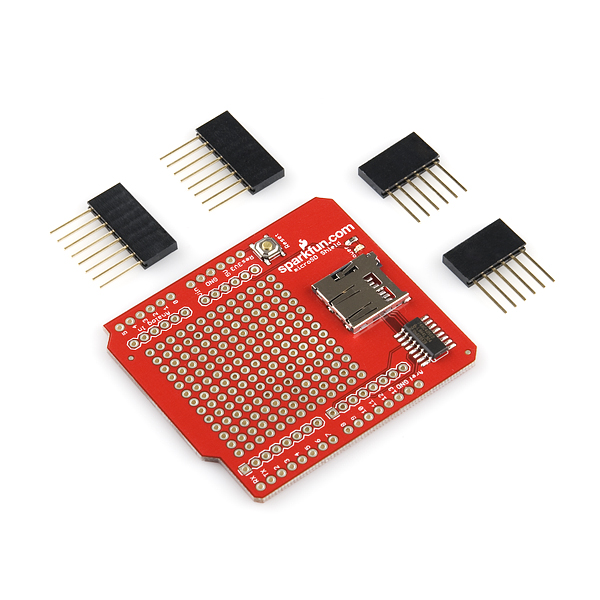
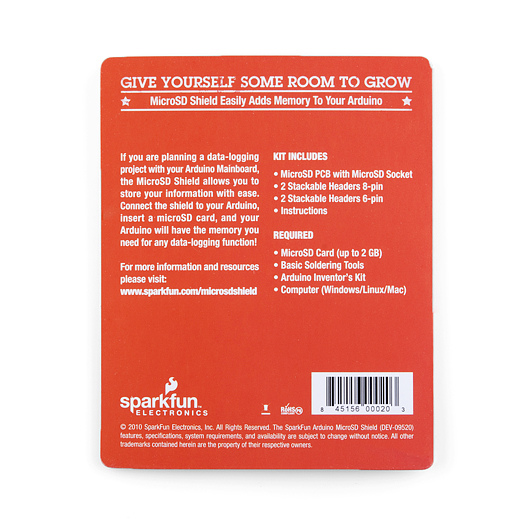

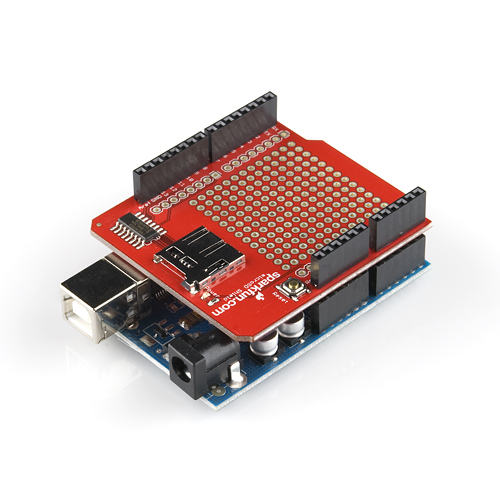
UPDATE: So I initially had issues getting the MicroCenter MicroSD cards to work...but it turns out the MicroCenter MicroSD cards work fine with the Arduino libaraies; my Ethernet PRO Arduino had issues. These are a GREAT value!
I picked one of these up at Micro Center this weekend! (Very nice partnership by the way!) Micro Center 2GB Micro SD Media Card )
Oh and I had to use an extra set of stackable headers for this to clear the magjack on my EthernetPro...Kinda sucky but Im pretty much over it already.
I have had no issues with this MicroSD Shield!
Be sure to use the correct CS pin. The Arduino library should support selecting the custom pin when you initialize the SD card.
http://arduino.cc/en/Reference/SDbegin
Trying to connect the MicroSD Shield to a Leonardo but it seem that the Leonardo only has SPI on the ICSP Pins which the MicroSD Shield does not have. Is the Leonardo incompatable?
I agree with cap9qd. Purchased one of these shields and no matter what I try it will not work. Check my solder joints and they are good. Change the SS_PIN .. nothing. Reformatted in FAT16, FAT32 .. nothing.
There is definitely something wrong with the shield and/or the driver(s) (I even tried uFat to see if I could get that to work .. guess what .. nothing).
I have purchased many items from SparkFun and never had an issue like this.
Recommendation .. don't get this .. too many problems.