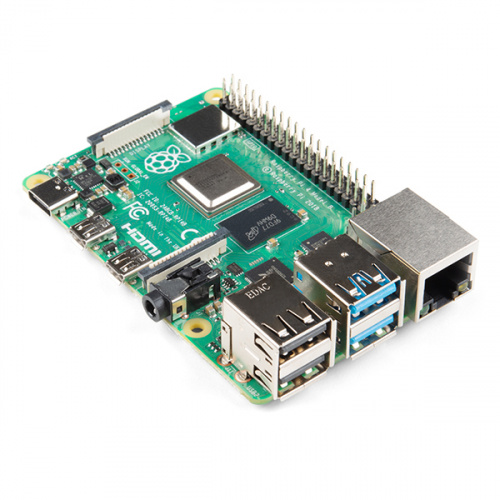Join SparkFun Electronics in a 3 part workshop that is part hands on, part informational deep dive and part Q&A diving into and exploring the most relevant hardware platforms for programmable electronics today, all without hardware in hand (No hardware purchase necessary!). From the approachable and inexpensive micro:bit to embedding a full blown computer with the Raspberry Pi and finally looking at a Machine Learning/AI platform in the Nvidia Jetson Nano. We will demystify all three platforms, their benefits and pitfalls as well as a few great example projects to inspire and get you thinking about how to incorporate programmable hardware into your next project.
A Path Towards Working with Teachable Machines
As the world changes to integrate machine learning and artificial intelligence into society and the workforce, it is critical that everyone feel empowered to use and learn about this technology. Technovation is a global non-profit working to do just that. Through their Technovation Girls and Technovation Families programs, teams are empowered to solve real-world problems using artificial intelligence. At this year’s World Summit, teams from around the world will present their ideas on how to solve critical problems facing their communities using artificial intelligence. But how did they get there – and how can you get there too?
At World Summit Derek Runberg will host a workshop to help set you on a path to develop your understanding of machine learning so that you can also use AI to solve big problems. While you do not need to purchase anything to attend the workshop, below you will find resources and ideas to help get you started on your path to becoming a machine learning expert. We hope you can join us online online on August 14, 9:00-10:00am PDT.
We have curated a list of hardware that is beginner-friendly, but will also allow learners to progress to use more complex machine learning functionality . This list includes three different computer platforms; the micro:bit, Raspberry Pi and Nvidia Jetson Nano. These three platforms are technically sound, financially affordable and well documented.
Think of these three platforms as a building - one provides the basic foundation, one provides the structure and systems, and the other provides the inhabitants
Programming & Tinkering with the micro:bit Ecosystem
Just like the foundation of a building must be strong, so too must a programmer’s basic knowledge of how a computer works. The goal here is play, explore, and become aware of the basic workings of a simple computer.
The micro:bit, an inexpensive microcontroller board, offers an ideal platform for users to start exploring computer functions through block-based programming. micro:bits can be programmed using a computer (desktop or laptop), Chromebook, tablet or smartphone and have a number of sensors and outputs already built-in.
Once a user’s code is loaded on to the device, the micro:bit becomes a functional device, separate from the host computer and can be used to build fun projects such as a step counter, a “burglar alarm” or a wristwatch – as well as more advanced projects such as datalogging, networking with other micro:bits via its wireless radio or even acting as a Bluetooth peripheral to a phone or tablet.
micro:bit Presentation Materials
COMING SOON!
Kits
SparkFun offers a number of kits around a number of different themes. From robots to weather stations we have put everything you need into a box and created a content guide for each one to get you up and running!
Carrier Boards
If you are looking to expand the capabilities of the micro:bit but you don't quite need a whole kit SparkFun offers our micro:bit carrier boards separately…
Learn More...
Wireless Remote Control with micro:bit
In this tutorial, we will utilize the MakeCode radio blocks to have the one micro:bit transmit a signal to a receiving micro:bit on the same channel. Eventually, we will control a micro:bot wirelessly using parts from the arcade:kit!
SparkFun gator:UV Hookup Guide
The gator:UV is an I2C based UV sensor. This tutorial will get you started using the gator:UV with the micro:bit platform.
Wireless Remote Weather Station with micro:bit
Monitor the weather without being exposed to it through wireless communication between two micro:bits using the radio blocks! This is useful if your weather station is installed in a location that is difficult to retrieve data from the OpenLog. We will also explore a few different ways to send and receive data.
Embedded Computer with the Raspberry Pi Ecosystem
Just as buildings require structure to stay standing, so too does code require structure to build a strong program. Once you have a basic understanding of how to communicate with a computer through code like a programmer, , you can graduate to learning about the structure and systems of a computer beyond your own program. A programmer’s mindset is applied to using code to program the computer to do multiple things at a time. This includes understanding concepts like file storage, operating systems, networking, and multiple processes happening simultaneously. Additionally, you can start using more accurate and sophisticated sensors and inputs such as a camera and data from the internet.
The Raspberry Pi is an inexpensive and accessible Single Board Computer (SBC) that has similar inputs and outputs to a microcontroller, but with the addition of other peripherals associated with a standard computer such as WiFi, USB, a keyboard, mouse, monitor and a webcam. Programming the Raspberry Pi is usually done in Python (a text based programming language), but other languages can be used such as JavaScript, C++ or even Scratch.
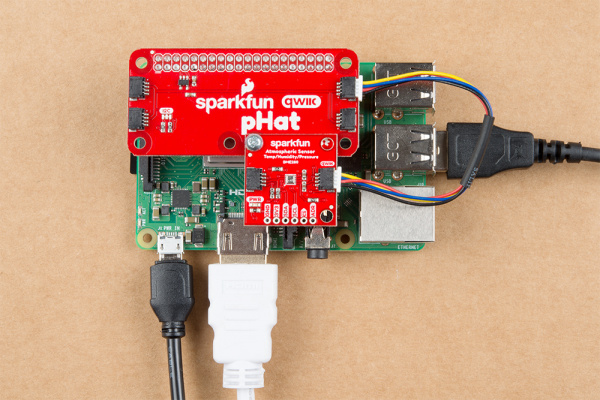
As you start to work with the Pi you will find that it is sometimes tricky to integrate sensors. To help you, we have integrated our Qwiic Ecosystem into the Pi and have started to develop Python Libraries for them. We are always adding to this library, so check back often! Many of the projects that are done at a rudimentary level with the micro:bit can also be done with the Raspberry Pi. Using the Raspberry Pi allows for a more structured approach that provides more insight into what is actually happening, offers more specific control and more freedom. For example, if you were to build a weather station using a micro:bit, it might only be capable of logging weather data to a memory card. However, if you were to build a weather station with a Raspberry Pi, it could now share the weather data it collects with an online weather service or host its own webpage that displays real-time data as well as averages over time and compares that against another local weather station. We have now moved on from simply using computers to collect data to having them do something with that data.
Raspberry Pi Presentation Materials
COMING SOON
Kits
The Raspberry Pi is literally a computer! What comes with that is the need for accessories to make it work. From power supplies, keyboard and mouse all the way to a breadboard and LEDs we have put together a collection of kits to make it easier for you.
Hats, Phats and Qwiic
One of the easiest ways to integrate sensors and actuators into Raspberry Pi projects is through what is called a "hat" or "Phat". Many of these boards enable you to integrate our Qwiic Ecosystem of sensors..
Learn More...
FLIR Lepton Hookup Guide
See the invisible world of infrared radiation using the FLIR Dev Kit and Raspberry Pi.
Qwiic MUX Hookup Guide
Have a bunch of sensors with the same I2C address? Put them on the Qwiic MUX (TCA9548A) to get them all talking on the same bus!
Qwiic SHIM Kit for Raspberry Pi Hookup Guide
Get started with the Serial LCD with RGB backlight and 9DoF IMU (ICM-20948) via I2C using the Qwiic system and Python on a Raspberry Pi! Take sensor readings and display them in the serial terminal or SerLCD.
Machine Learning / AI with Nvidia Jetson Nano Ecosystem
As people occupy a building, they shape how the building is used.. The same holds true for computers. This stage is where the concept of machine learning comes into play. Machine learning is the concept that a computer can be “trained” to make decisions based on patterns found in large sets of data, essentially dictating what the data means.
The NVIDIA Jetson Nano is a small and affordable single-board computer that is similar to the Raspberry Pi, but is populated with tools to enable the Nano to do sophisticated Machine Learning.
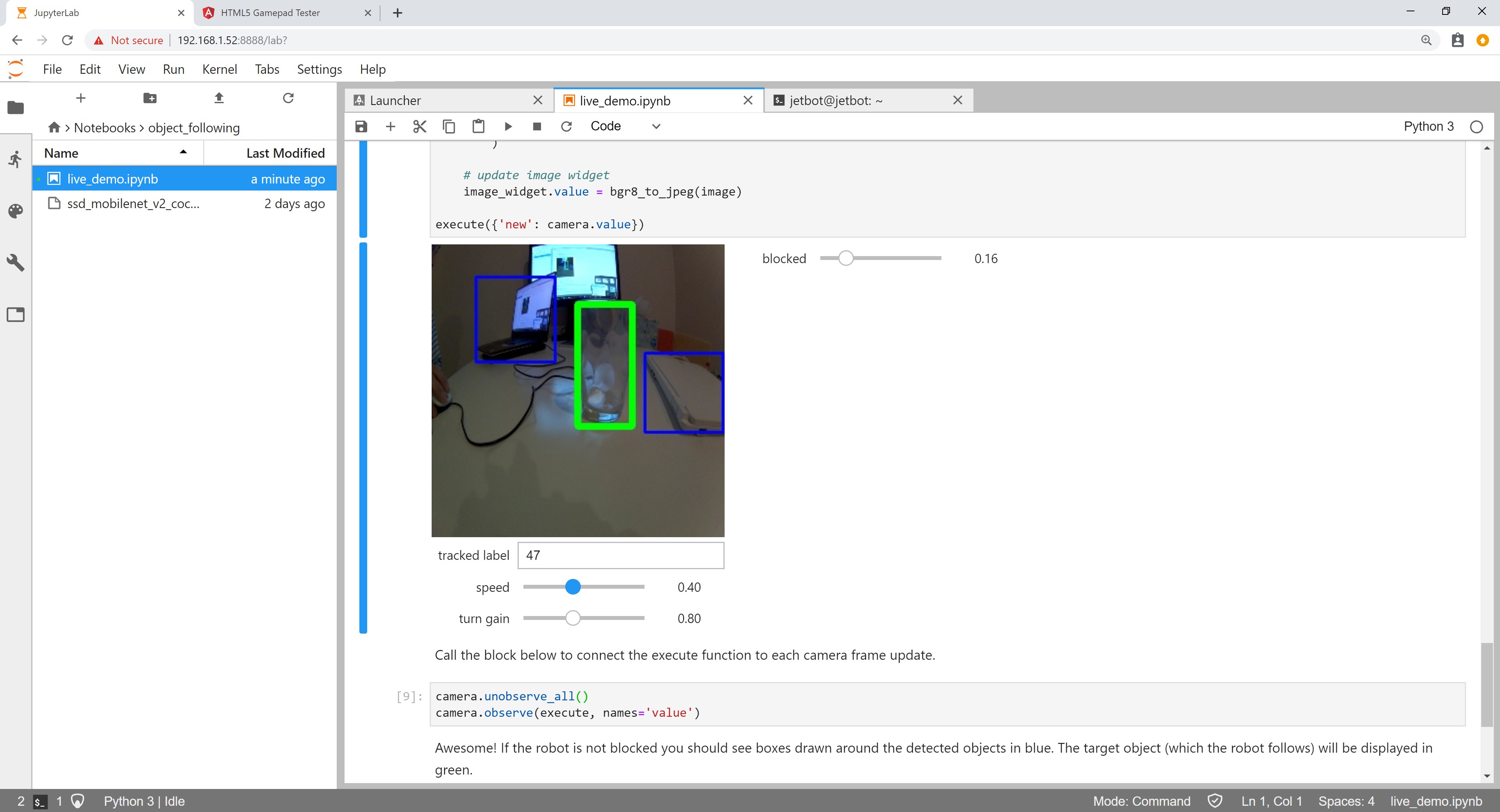
If we take the weather station example from above, a weather station using a Jetson Nano can be set up using almost the same hardware as the Raspberry Pi version. However, in addition to sharing and comparing data over the internet, the Jetson Nano version can analyze the data and make predictions for us. Using historical weather data pulled from the internet, current data pulled from its sensors, the Jetson Nano version can predict weather and act on it, when programmed with the correct models and inferences needed for machine learning.
This is very different from us needing to make sense of data ourselves and set thresholds for the computer to respond. This is the crux of machine learning.
Nvidia Jetson Nano Presentation Materials
COMING SOON!
Kits
The Nvidia Jetson Nano is a powerful single board computer, but it still needs peripheral hardware to get the job done. We have put together a number of kits to help you make sure that you have everything you need.
Hats, Phats and Qwiic
One great feature of the Nvidia Jetson Nano is that its GPIO header is the same as the Raspberry Pi. This means that you can use all of the accessories, hats, Phats and qwiic sensors that work with the Pi. This is wonderful as that means there is a whole collection of hardware that works for your Nano already out there!
Learn More...
We want to make sure you get up and running smoothly. Check out our tutorials using the Nvidia Jetson Nano!
Assembly Guide for SparkFun JetBot AI Kit V2.0
Assembly Guide for the SparkFun JetBot AI Kit v2.0. This tutorial includes photos & comments to assemble the two-layer chassis & additional components unique to the JetBot kit.
Adding WiFi to the NVIDIA Jetson
Step by step instructions for setting up and installing the Edimax N150 USB WiFi/BLE adapter on your NVIDIA Jetson Nano
Working with Qwiic on a Jetson Nano through Jupyter Notebooks
We created a few Jupyter Notebooks to make using our Qwiic boards with your Jetson Nano even easier!
Jetson Nano + Sphero RVR Mash-up (PART 1)
We took two of our biggest robotics partnerships from the previous year and shazamed them together into one robot to rule them all!