We have ported another "still relevant" tutorial from our archives, and added additional content to make it even more helpful on your next project!
Control a robot wirelessly with your hand using XBees, Arduino and an accelerometer.
Using EL once again for my students' performance using a glove controller, XBees, EL sequencers and Arduino.
Control your RedBot programmed with Arduino using the wireless joystick and a pair of XBees!
The Sphero RVR and its Autonomous Robotics Kits are available for pre-order, along with the NVIDIA Jetson Nano. Also, since you asked for it: Arduino Pro Mini Starter Kits!
The AST-CAN485 is back in full force with a WiFi Shield and a 24V I/O Shield! We also have three new Qwiic boards from Zio and a GNSS Multi-Band Antenna.
The SAMD21 boards have the ability to add additional UART, SPI and I2C ports. Check out our new tutorial explaining how to set them up.
Let's check out my third design to control LEDs based on movement using an accelerometer!
Are you crystal, gem or mineral collector? Display them in style with an underlit display.
How to eschew the Arduino IDE for a combination of and Arduino command-line tool (Arduino CLI) and a professional code editor (Visual Studio Code).
Let's take a closer look at the quasi-random sequence generator for the Simon Says Trampolines project, and how a buggy first attempt was improved!
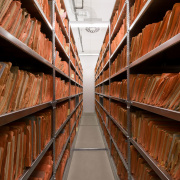
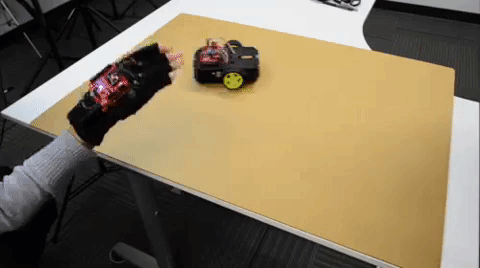

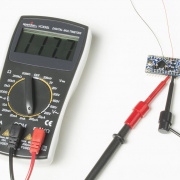
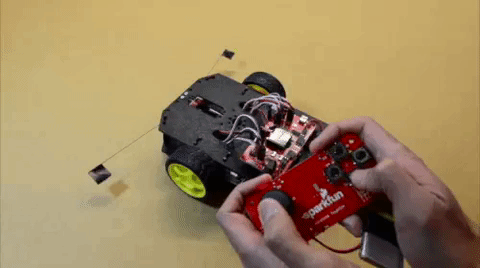


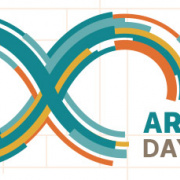

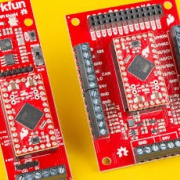
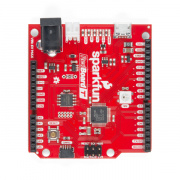
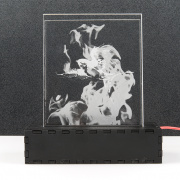
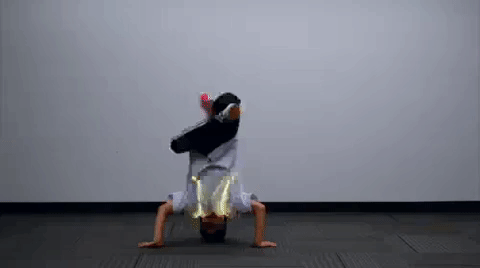
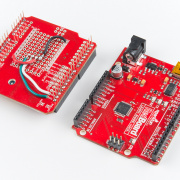

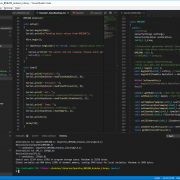
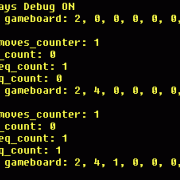
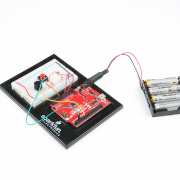


Hi, "For a full wishlist of products for this project, check it out here:" ....but I see no link to anything further. I am hoping you have…