A quick look at the default IDEs that come with the Raspbian for developing Python applications.
By default, the Raspberry Pi is used like a computer, where you need a keyboard, mouse and monitor. Here are some other ways to configure it.
We work with the Raspberry Pi pretty often here, and with a new version releasing we thought it would be a good time to gather our best tutorials and a few good add-ons.
Using the Mind Wave Mobile+, Mort and I created a mind-controlled IoT...solution (?) with sockets, of course!
A new shock-resistant accelerometer breakout, a Raspberry Pi kit to turn your Zero into a USB dongle, and a peristaltic pump kit! It's winter!
Learn how to combine a Python web app framework with the ESP8266 Thing to control your RPi via WiFi.
Today we have a new Camera Kit powered by the Raspberry Pi Zero W, our first SparkFun original Raspberry Pi HAT, a Pan/Tilt Bracket, and a new Ambient Light Sensor Breakout!
Today we bring you an assortment of new products that will help you create a new Raspberry Pi PC.
The new Pi Zero W has made its way to SparkFun, along with everything you need to connect it up!
Amazon has released an example allowing you to create an Alexa endpoint on a Raspberry Pi 3 (or 2B). It's free and open source, so you can tear it apart, see how it works and modify it as you see fit!
Learn how to build beautiful GUIs on your connected Raspberry Pi projects using NWJS (formerly Node-Webkit)
These Raspberry Pi tips and Python tricks let you take your sensing projects off the desk and into the wild with wireless transmission and processing of data.
I started with a PiRetrocade kit and kept adding until I had a major appliance on my hands: my very own full-size arcade cabinet!
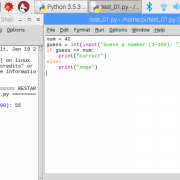
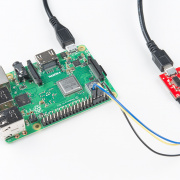


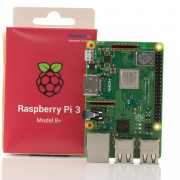


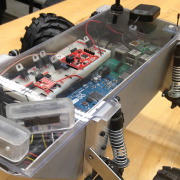
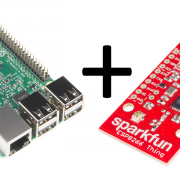
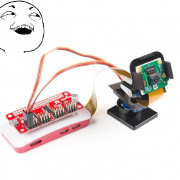



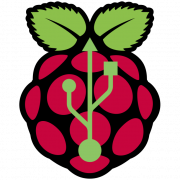


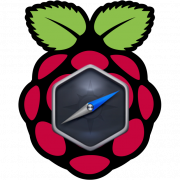



Hi, "For a full wishlist of products for this project, check it out here:" ....but I see no link to anything further. I am hoping you have…