The Longmont Innovation Center hosted a great event, focused on building community and sparking interest in STEM education!
Control a robot wirelessly with your hand using XBees, Arduino and an accelerometer.
Recently, a team from the St. Vrain Innovation Center assembled its first custom PCB design with the help of SparkFun. This is the story behind their project and their experience.
Control your RedBot programmed with Arduino using the wireless joystick and a pair of XBees!
The Sphero RVR and its Autonomous Robotics Kits are available for pre-order, along with the NVIDIA Jetson Nano. Also, since you asked for it: Arduino Pro Mini Starter Kits!
Pretty quiet around here at 7 a.m. Maybe I can whip up a quick python-fueled, Pi-based bot? Oh, yeah - hot glue features prominently in this build.
Today we have a new flight controller, an Arduino Engineering Kit, a repair kit for your Shapeoko and three new wire strippers. Happy Friday, everyone!
What an internship at SparkFun is like, the projects I've been up to, and the lessons learned so far.
Next Fall's AVC is starting to take shape. We've seen the future, and the future is... GOATS!
Using a ESP32 Thing and a WiFi camera to create a robot that you control from your browser.
A classic control systems challenge is building an inverted pendulum robot. Today we'll discuss the theory behind the project.
A new miniature SatComm module, two fantastic electronics kits for kids, and an adjustable, cost-effective soldering iron. Happy Friday, everyone!
With all the information needed to construct a combat bot, let's actually build one!
We bring back Jamie to give us some design tips when creating a 3D-printed plastic ant bot.

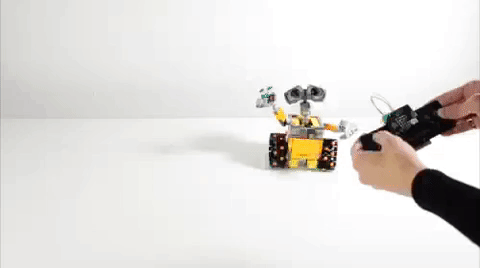
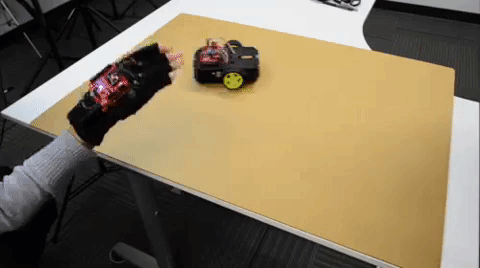

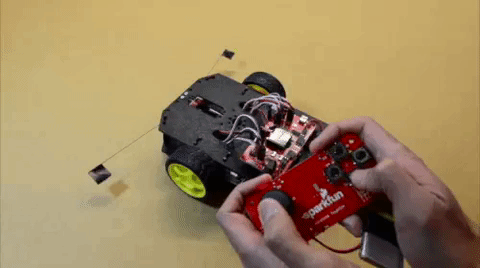

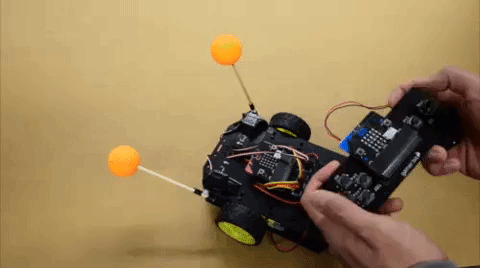

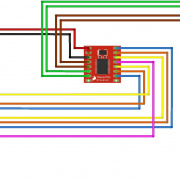


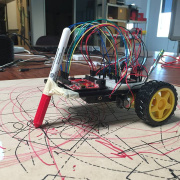



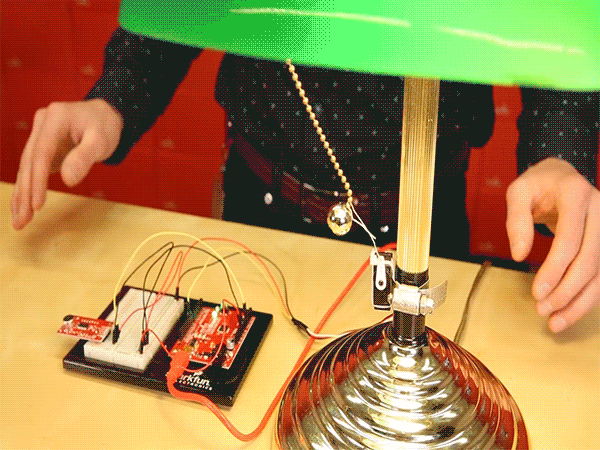
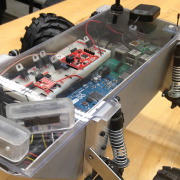


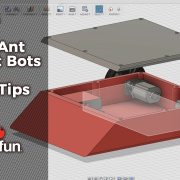
Hi, "For a full wishlist of products for this project, check it out here:" ....but I see no link to anything further. I am hoping you have…