We have ported another "still relevant" tutorial from our archives, and added additional content to make it even more helpful on your next project!
Let's review an overly simple example of our new product process, and the unavoidable truth of fun over efficiency in my life...
Control a robot wirelessly with your hand using XBees, Arduino and an accelerometer.
Looking to get your feet wet with GPS? We've got just the tutorial for you! Accurately display your coordinates on a small OLED with the press of a button using hardware from our Qwiic Connect System (I2C).
Using EL once again for my students' performance using a glove controller, XBees, EL sequencers and Arduino.
Control your RedBot programmed with Arduino using the wireless joystick and a pair of XBees!
I enjoy electronics; I enjoy the outdoors; I enjoy lots in life that aren't chores.
Introducing SparkFun's new microcontroller graphics library: HyperDisplay! What is it, why did we make it and how can I learn more about it? All your musings will be concluded right here, right now.
The SAMD21 boards have the ability to add additional UART, SPI and I2C ports. Check out our new tutorial explaining how to set them up.
Let's check out my third design to control LEDs based on movement using an accelerometer!
Last week, we took a look at using the digital pins on our new LumiDrive LED Driver. This week, we'll play with the analog pins, and see if we can't put something together using both!
Have you been curious about trying Python on a microcontroller? The ESP32 is a great way to start!
In the latest Python tutorial series, we look at loading MicroPython onto six different microcontroller development boards.
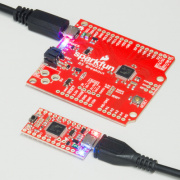
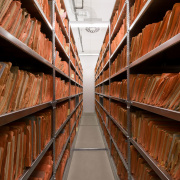

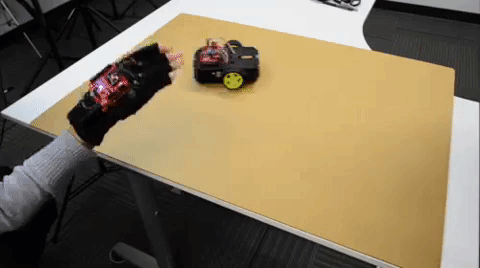


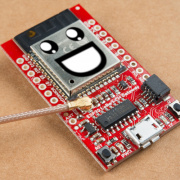
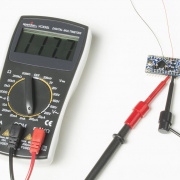
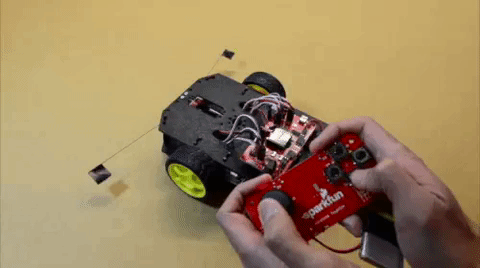
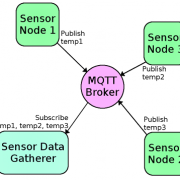
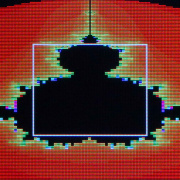
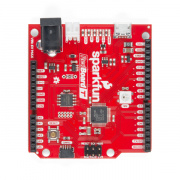
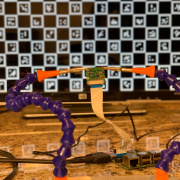
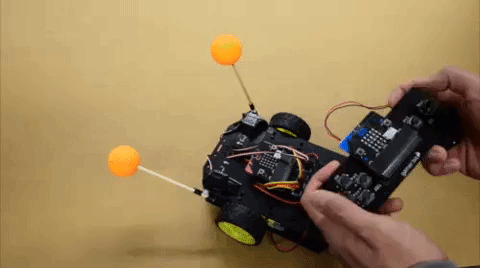
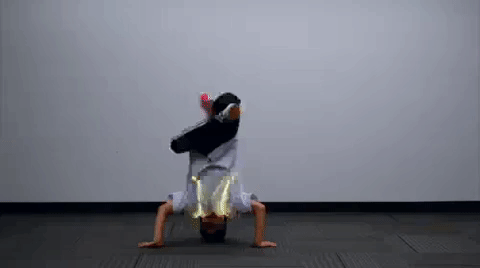



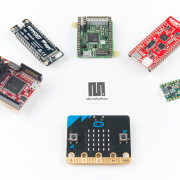
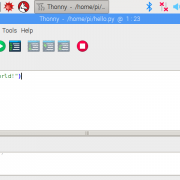
Hi, "For a full wishlist of products for this project, check it out here:" ....but I see no link to anything further. I am hoping you have…