For Part 3 of the "Getting started with micro:bit" series, we read temperature from a built-in sensor and rotate a servo.
Continue reading
For part 2 of Getting Started with micro:bit, we create a virtual Magic 8 Ball.
Continue reading
A set of calipers can be an incredibly useful tool for precisely measuring the distance between objects.
Continue reading
Staring at the multitude of buttons, switches and knobs on the face of an oscilloscope can be daunting. For this "Adventures in Science," we show you how to take basic measurements with an oscilloscope.
Continue reading
Looking to upgrade your workshop or mad science lab with more power? Here's how to get started with benchtop power supplies.
Continue reading
Just getting into electronics or want a refresher on digital multimeter basics? We've got you covered.
Continue reading
by
Black Angus Rocket Storm
December 23, 2016
0
There was plenty of good stuff in 2016!
Continue reading
There are two basic ways to connect electronic components with two terminals: series and parallel. In this episode, we examine those two types of circuits and show how to calculate equivalent resistance.
Continue reading
by
Chelsea the Destroyer
November 7, 2016
7
It's time to weigh in on the latest project from Jen Foxbot!
Continue reading
by
Black Angus Rocket Storm
November 2, 2016
1
Your favorite worst video of the year is here!
Continue reading
Power is the rate of doing work, and for electricity, that means the rate in which energy is converted in a circuit.
Continue reading
Let's look at the resistor and how it affects current and voltage in a circuit. Here's a hint: if you know two of either voltage, current or resistance, you can solve for the third.
Continue reading
In this episode, we'll explore how electric current flows through a circuit.
Continue reading
Over the next few weeks, we'll explore the basics behind electricity in a series of videos.
Continue reading
by
Chelsea the Destroyer
April 25, 2016
2
A series of quick videos to help you get started with the Blynk Board and app!
Continue reading
by
Sarah Al-Mutlaq
March 29, 2016
0
Using the Simblee LilyPad to make a fitness bracer that hooks up to your phone!
Continue reading
by
Chelsea the Destroyer
March 16, 2016
0
The Thing + the Blynk app = a match made in internet heaven.
Continue reading
by
Chelsea the Destroyer
March 2, 2016
0
Time for another new episode from our Edison series!
Continue reading
by
Chelsea the Destroyer
February 24, 2016
7
Episode seven of our video series is here!
Continue reading
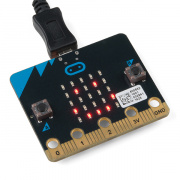
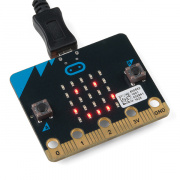

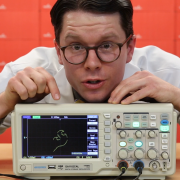
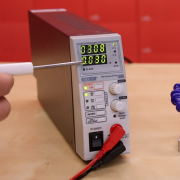









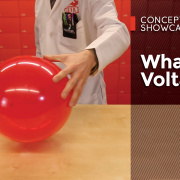
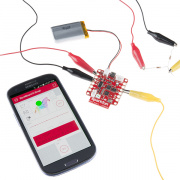
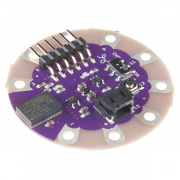



Hi, "For a full wishlist of products for this project, check it out here:" ....but I see no link to anything further. I am hoping you have…