Control a robot wirelessly with your hand using XBees, Arduino and an accelerometer.
Using EL once again for my students' performance using a glove controller, XBees, EL sequencers and Arduino.
Control your RedBot programmed with Arduino using the wireless joystick and a pair of XBees!
The SparkFun SAMD21 Pro RF is now in full production, and we have a new GPS-RTK Qwiic-enabled board, as well as several little components for you to use today!
The Arduino MKR Vidor 4000 is here, along with the Raspberry Shake, the Neutis Quad-Core Module and a few other goodies!
Prototype interactive dance floor using the Teensy's built-in capacitive touch pins and XBee Series 1s configured for I/O line passing.
How about some drone-style footage, indoors and without a drone? With a 3D printer and a few simple components, it might be easier than it sounds!
Here at SparkFun, we love our dogs. When we searched deep in our dog-loving hearts, we found one true question: What if they could talk?
It took a year to take a mess of wires, hardware and WiFi dependency and turn it into a new solution to monitor plants and the environment anywhere without a WiFi password. This is BLE-IOP.
Using a ESP32 Thing and a WiFi camera to create a robot that you control from your browser.
Build a custom wireless audio Bluetooth adapter using BlueCreation's BC127 and add it to your old speaker system!
Learn how to combine a Python web app framework with the ESP8266 Thing to control your RPi via WiFi.
I create a Yagi antenna out of Popsicle sticks and paperclips and use it to measure connection strength (RSSI) to WiFi access points.

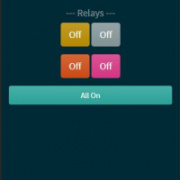
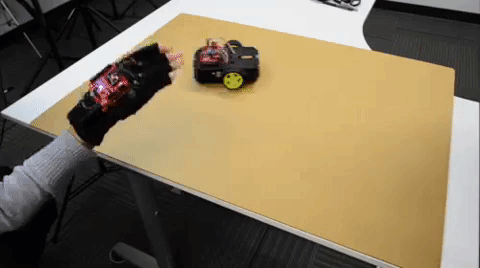

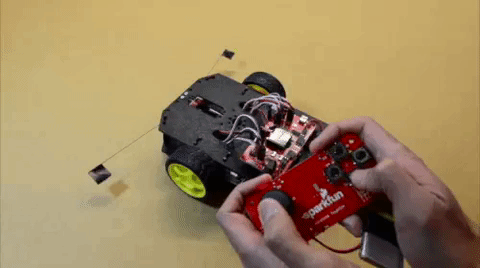
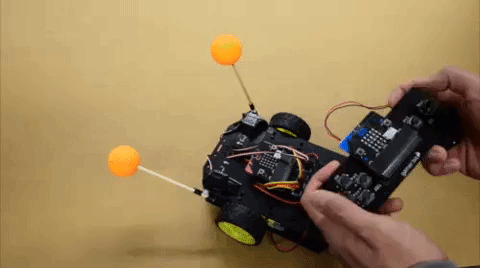
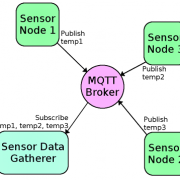

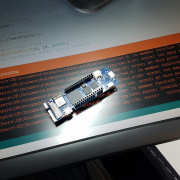

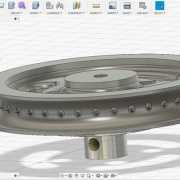
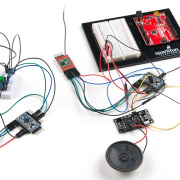
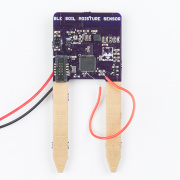



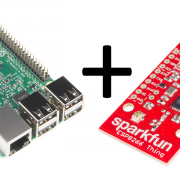
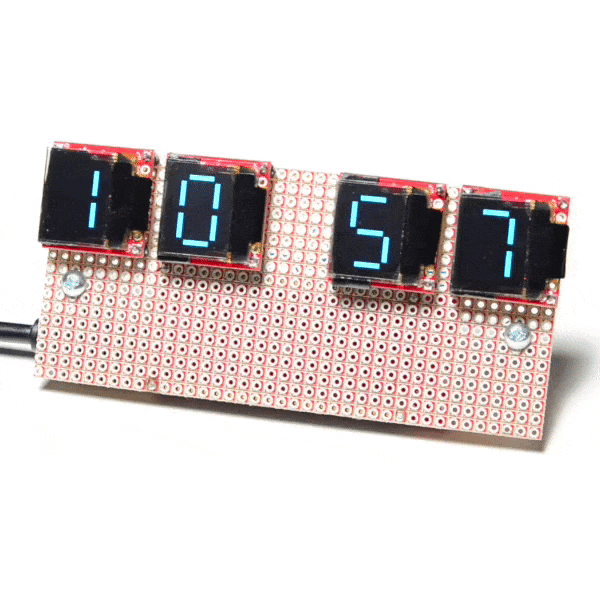
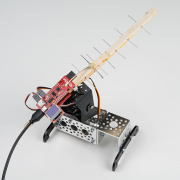
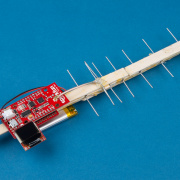
Hi, "For a full wishlist of products for this project, check it out here:" ....but I see no link to anything further. I am hoping you have…